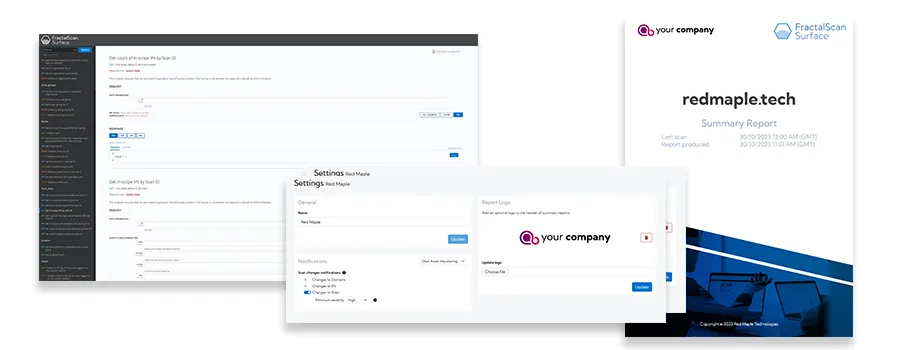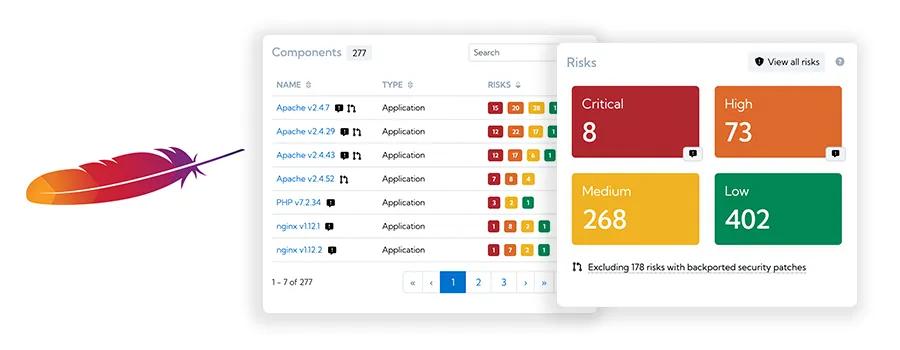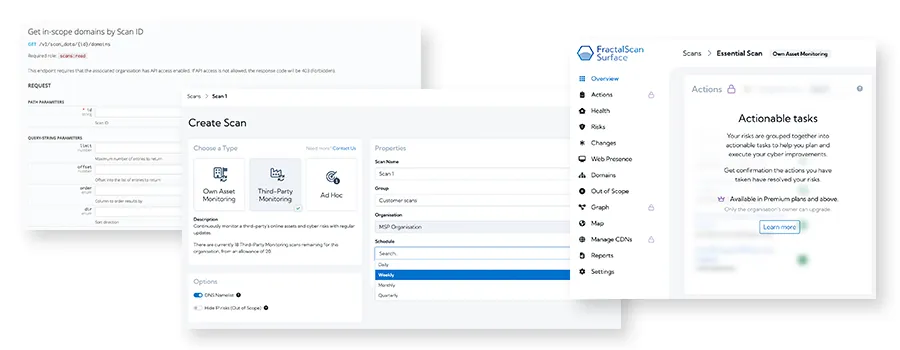
Introduction
With many of the team coming back from summer holidays this month, we’ve been pushing forward with new features to improve your Hexiosec ASM experience.
Discovery data from the public API - Domains
The Hexiosec ASM public API already provides you with the ability to create and manage scans, manage your organisation’s groups and obtain the details of action’s and their risks.
As a first update to start providing discovery data over the API, you can now use the public API to get in-scope Domains (and linked information) from a scan. This will allow you to extract discovery data from Hexiosec for integration with your own systems or 3rd party applications.
The data provided by the domains endpoints are similar (but broader) to the detail provided by the domains page in the application, and the data available in the CSV export.
There are two new endpoints in the API:
An endpoint for getting the count of domains.
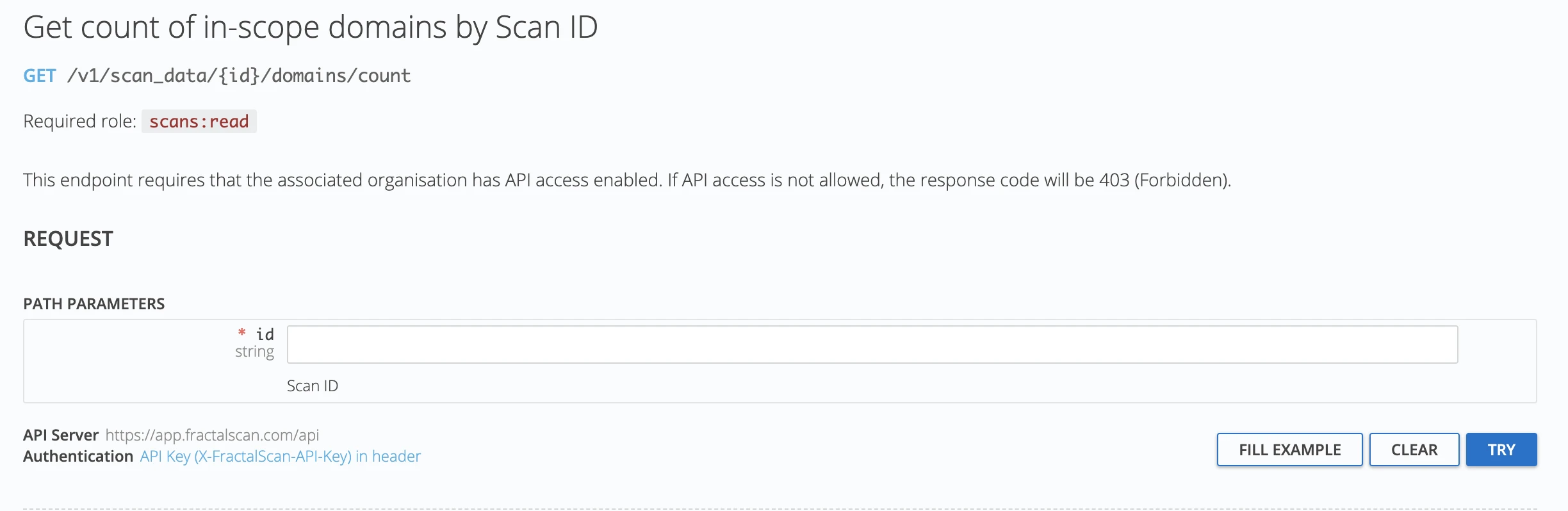
An endpoint for getting the domains and their details
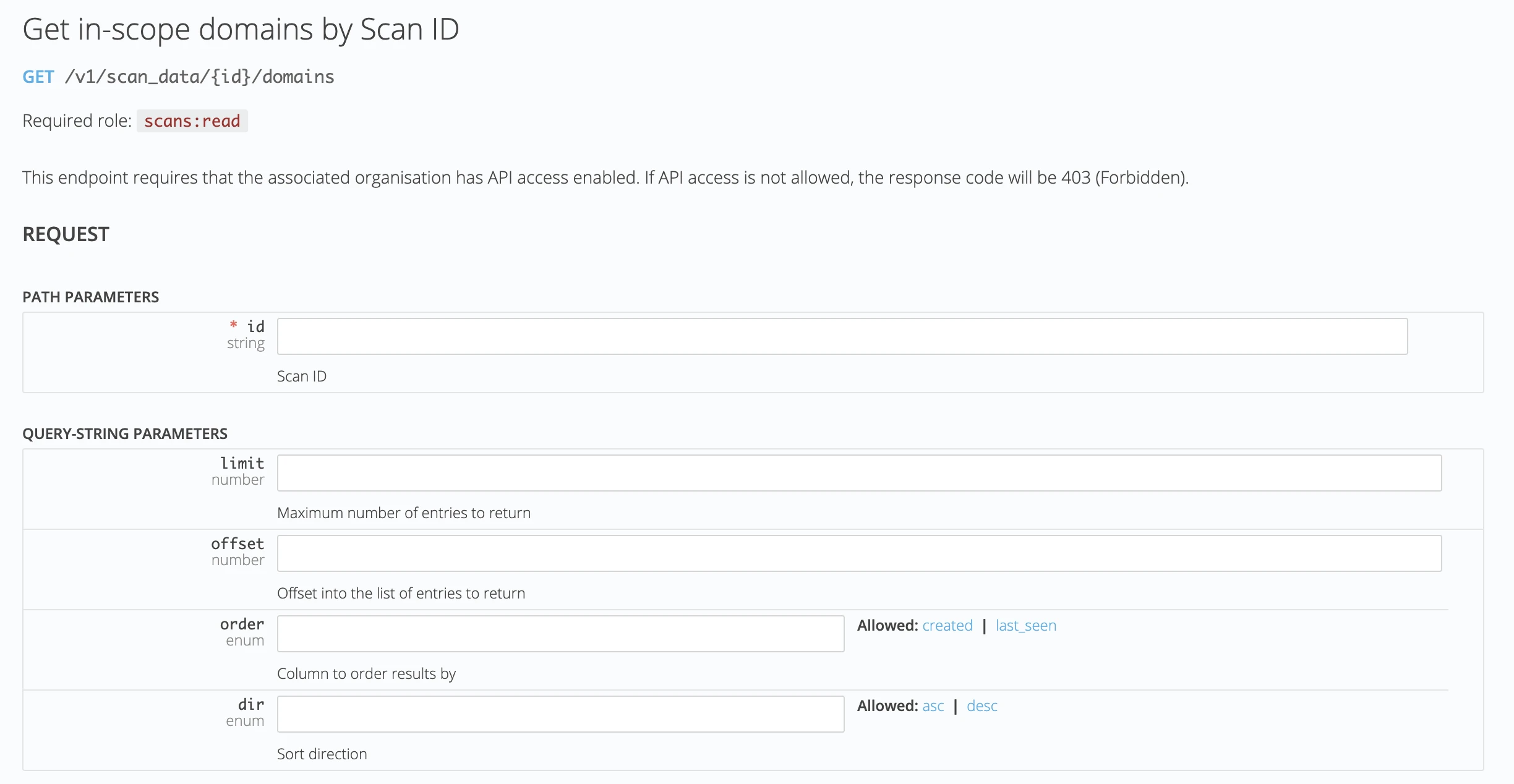
The full details of the data provided by the domains endpoints can be found on our public API documentation page, but can be summarised as:
-
Domain name
-
DNS destinations: IP or alias domains
-
Hosted services and TLS certificates
-
Hosting: ASNs, cloud regions, entities
-
Other characteristics: seeds, name servers, created and updated date-times
The domains endpoint supports pagination, providing you with control over how you read and process the data. For more details on how to use pagination, see our paginating API requests user guide.
See ‘Coming Soon’ for details on other discovery endpoints we are working on.
Modification of your customer scan schedules
If you currently have access to third-party monitoring scans, these scans will run on an agreed schedule which is typically daily or weekly. To support our users who would like more control over the rate of third-party monitoring scans we have added additional scan schedule configuration.
If you have this feature enabled, when you now create a third-party monitoring scan you can choose the rate at which the scan is run, such as:
-
Daily
-
Weekly
-
Monthly
-
Quarterly
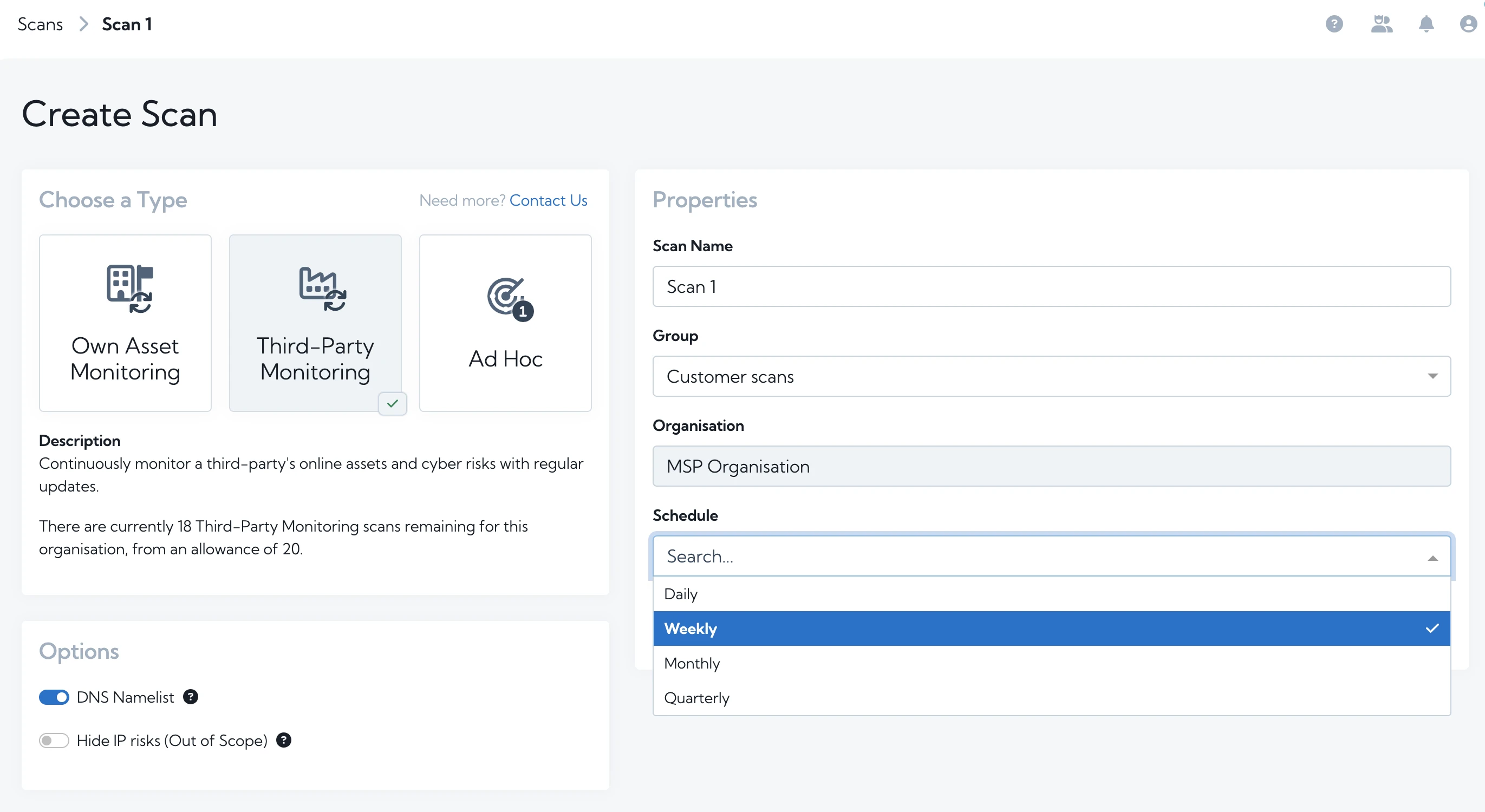
If your arrangement with a customer changes you can edit the schedule, and change the rate at which the scan runs. e.g. moving the scan from weekly to daily.
If you would are interested in being able to use this feature, please get in touch.
Teasing functionality
Depending on which Hexiosec ASM tier you are currently using, you may have noticed the addition of some feature hints within the application. We’ve added these hints to tease functionality you may be missing out on, but would benefit from.
You will see these hints on pages within the application and on more specific functionality, such as buttons.
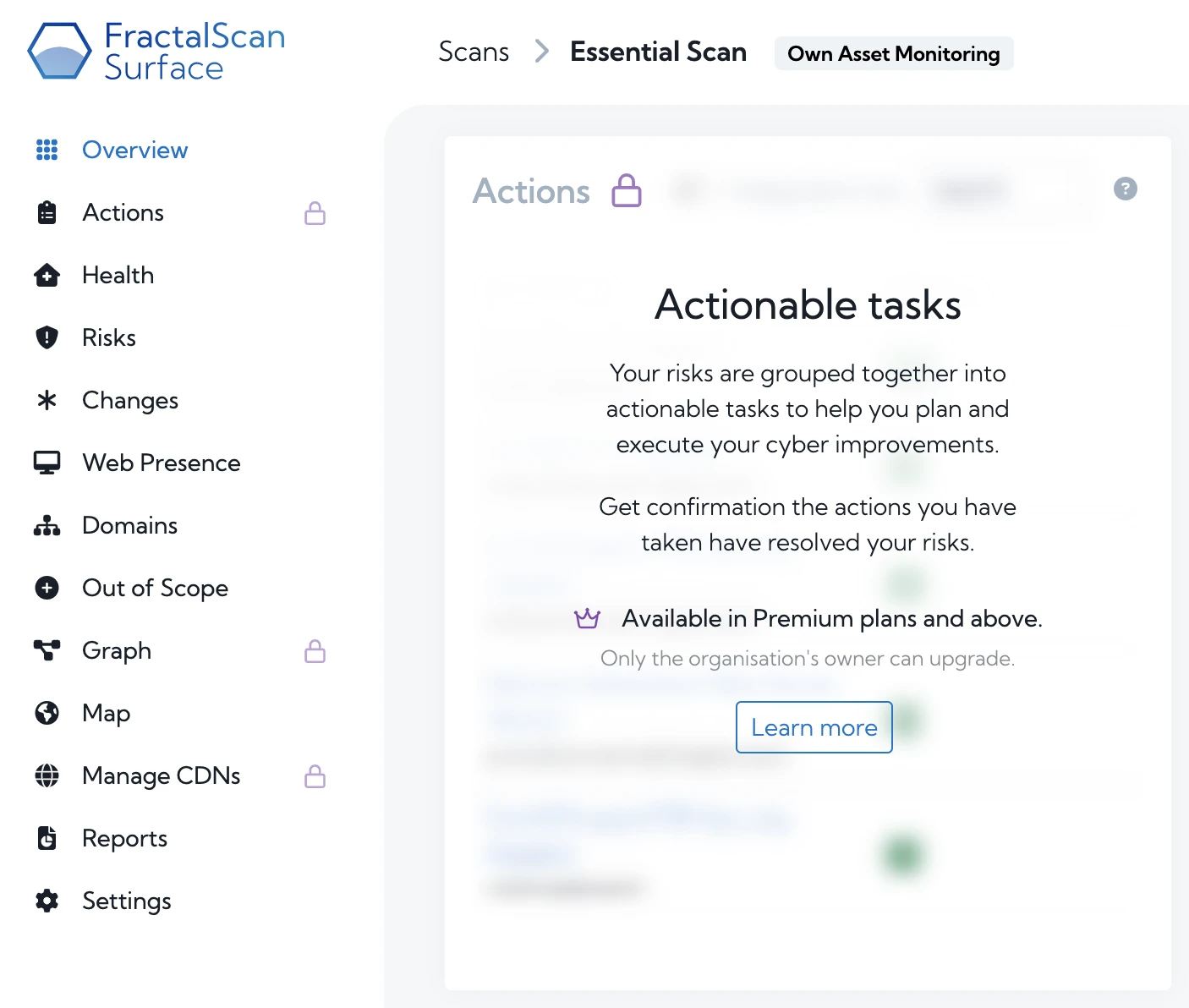
If you are interested in gaining access to any additional functionality in the application, get in touch using the button below.
Update to Risks and Actions Report
We’ve made an update to the Risks and Actions report to help users understand the impact of vulnerable components, by listing the source domains and IPs of those components.
On the ‘Risks’ tab of the XLSX report we have included a ‘Sources’ column which lists the one or more domains or IPs impacted by vulnerable components.
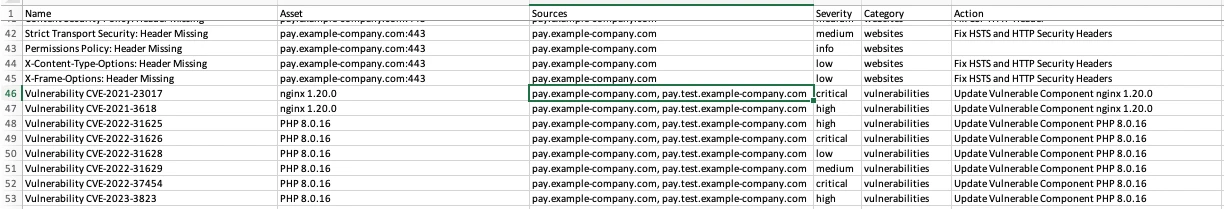
The is the same information you can obtain from the provenance view on the explore page for a component.
Coming soon
-
Following the domains endpoint (see above), more discovery data over the public API
-
IPs
-
Web Presence
-
Out-of-Scope Domains
-
-
Improved support for using the application from a mobile browser.
Related Posts