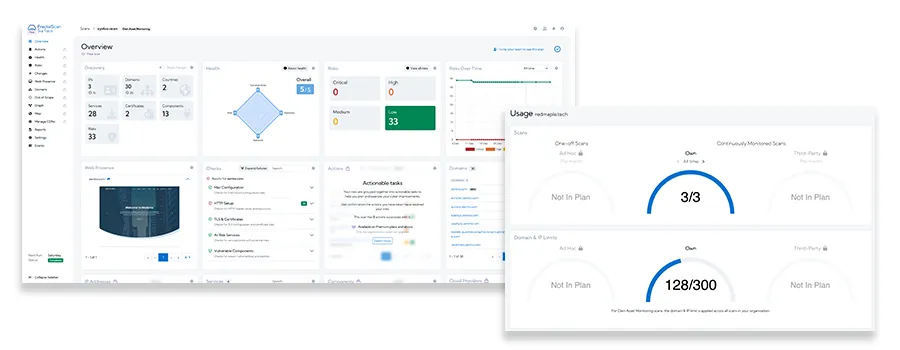
Introduction
December saw the launch of the Free FractalScan Surface account, and after taking some time off for the Christmas break, the team have been hard at work again bringing new features and improvements to FractalScan.
Free FractalScan accounts
You can now try FractalScan for free! This means you can start to understand the basics of your attack surface without spending a penny - all you need is a business email address.
Your free account will allow you to:
-
Understand the size of your external attack surface
-
See details of all the domains you have on the internet
-
See which domains have the most risks against them
-
Monitor your attack surface on a weekly basis for new critical or high severity risks
To unlock the details of the data behind your scan, you can upgrade your account to our Essential or Premium plan at any time.
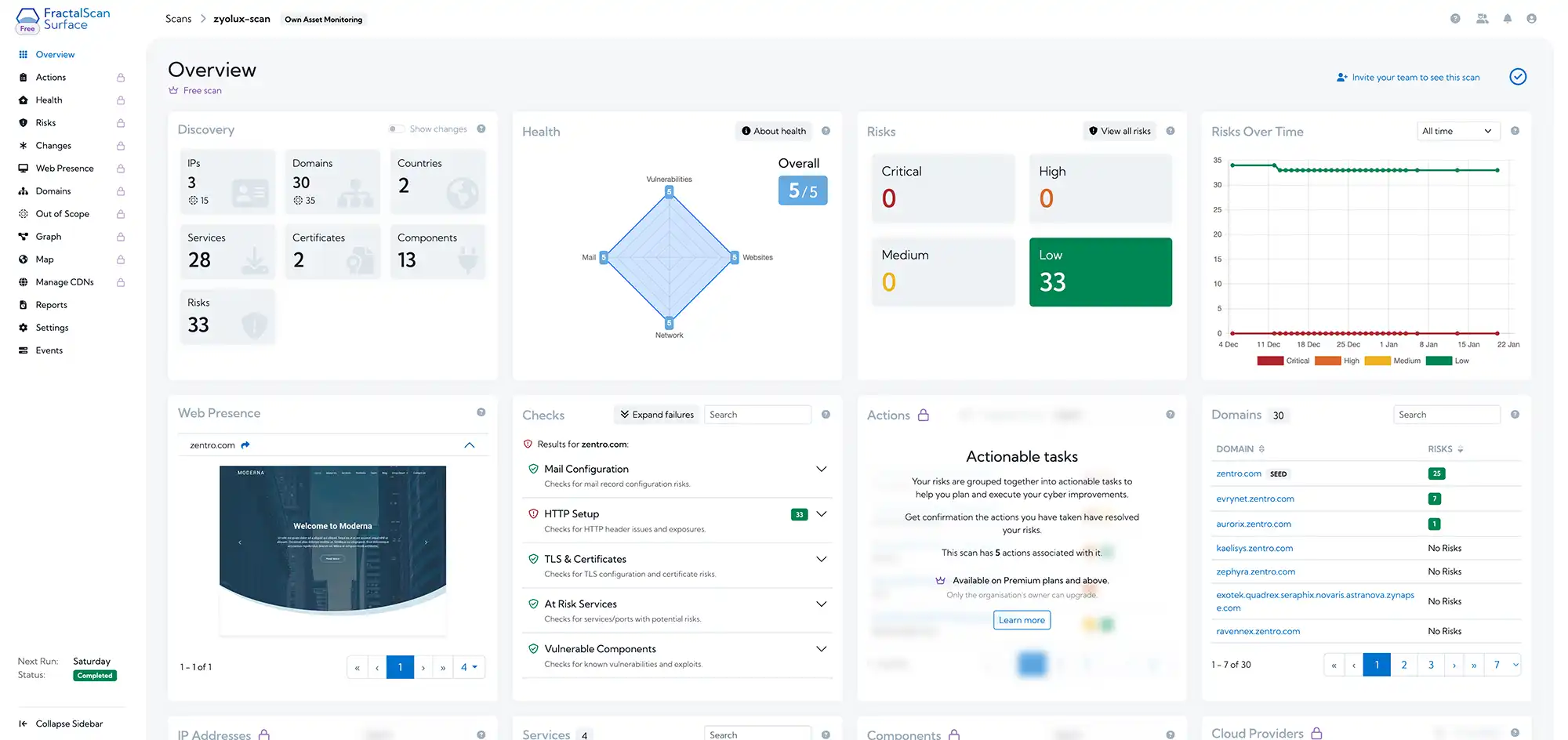
Better visibility of IPv6
To help make the picture of your attack surface as clear as possible, the scan Overview page has been updated to include IPv6 alongside IPv4. The Discovery widget has been updated to show totals for all IPs.
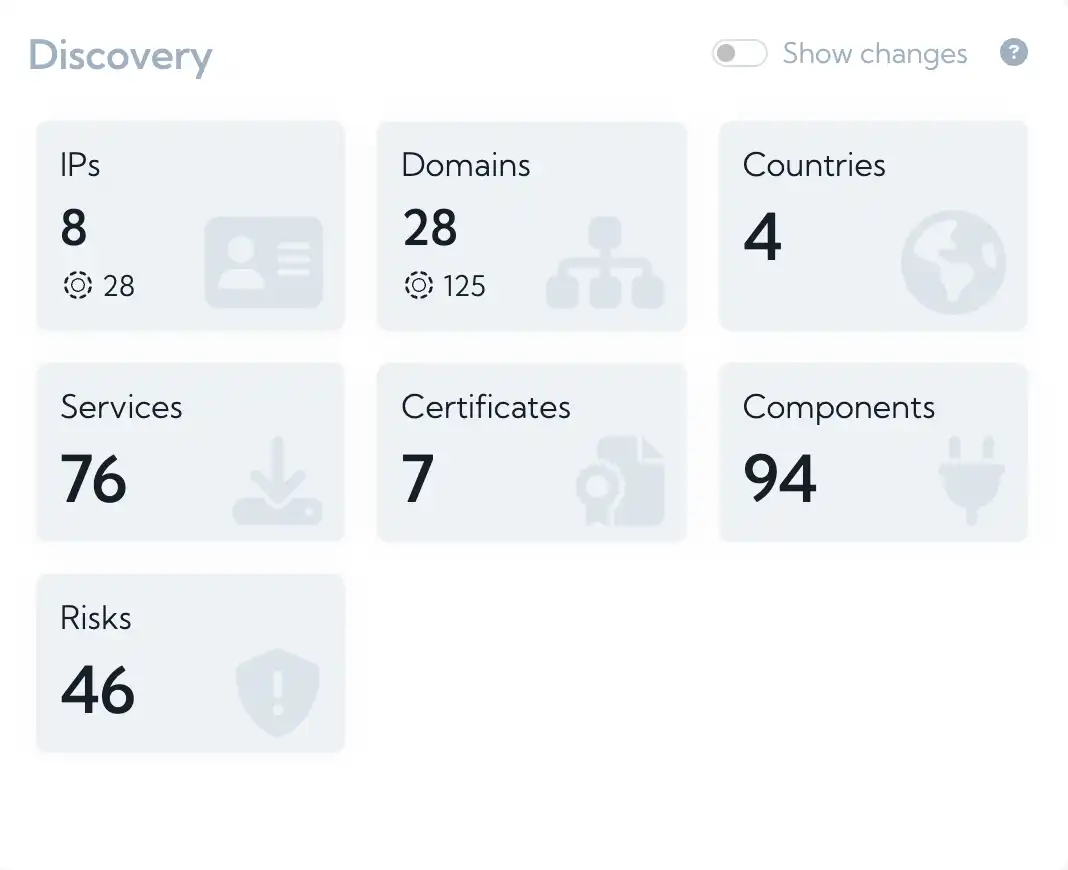
And the IP Addresses widget now includes details of both IPv4 and IPv6.
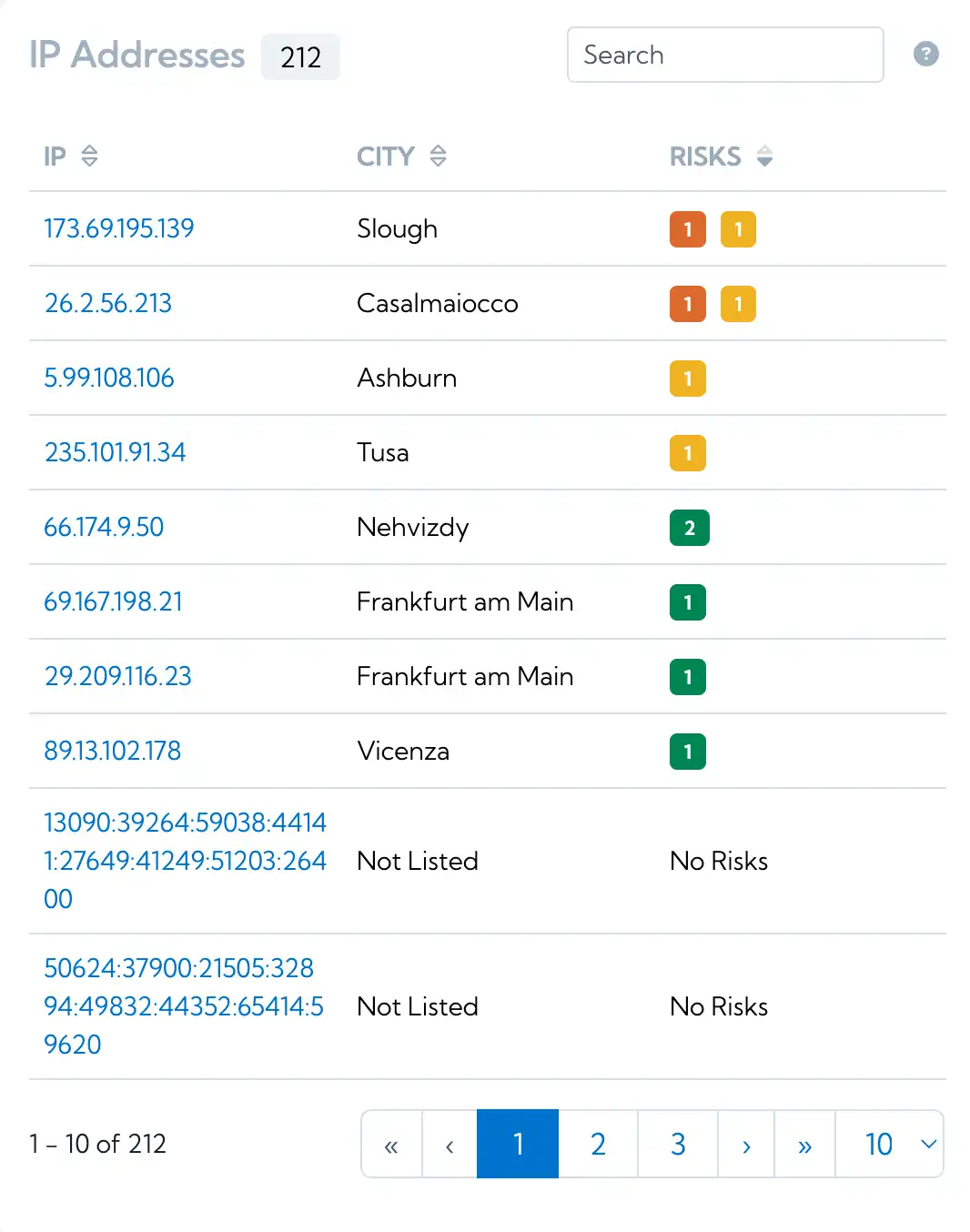
See when a scan is next due to run
While a the majority of scans run daily in FractalScan, some scans do run less frequently. For example our Free Account scans run weekly, and scans used to monitor third parties in your supply chain often run weekly or monthly.
To help you understand your scans better, and to help you know when a scan is next due to run, we have added these details to both the Scans page and the Overview page for each scan.
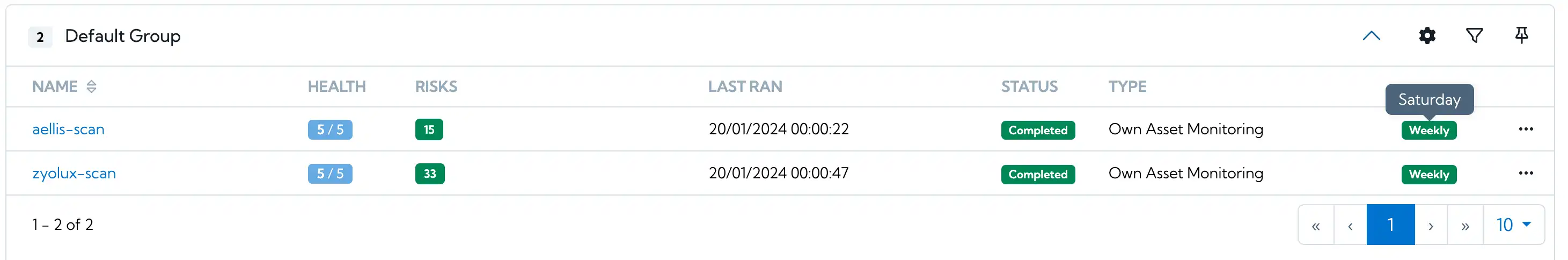
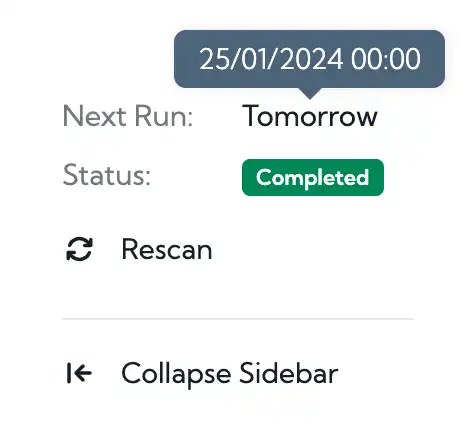
Domain and IP limiting
Depending on your plan, there will be a limit on the number of domains and IPs that you can scan. For example, Premium users are limited to 300 domains and IPs for own asset monitoring. We have made some improvements so it’s easier for you to see when you’re nearing this limit and what you’re missing from your results if the limit has been hit.
The warnings will allow you to understand which scan type(s) you have reached your limit for and allow you to get in touch to discuss increasing your allowance.
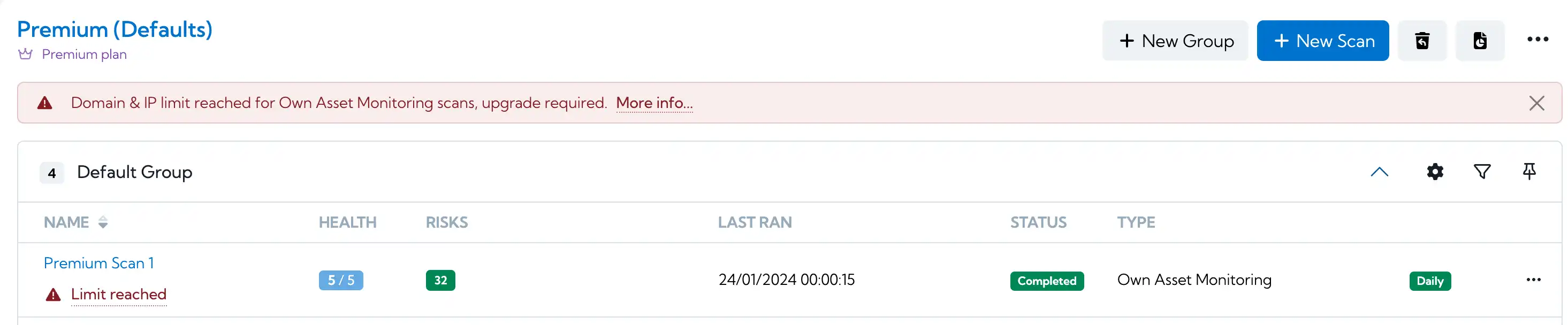
The limits are based on all discovered domains and IPs in the scan, including both in and out of scope domains. If you’re not sure how big a scan is, you can look at the number on the Discovery widget on the scan overview. The large numbers are in scope, and the smaller numbers are out of scope.
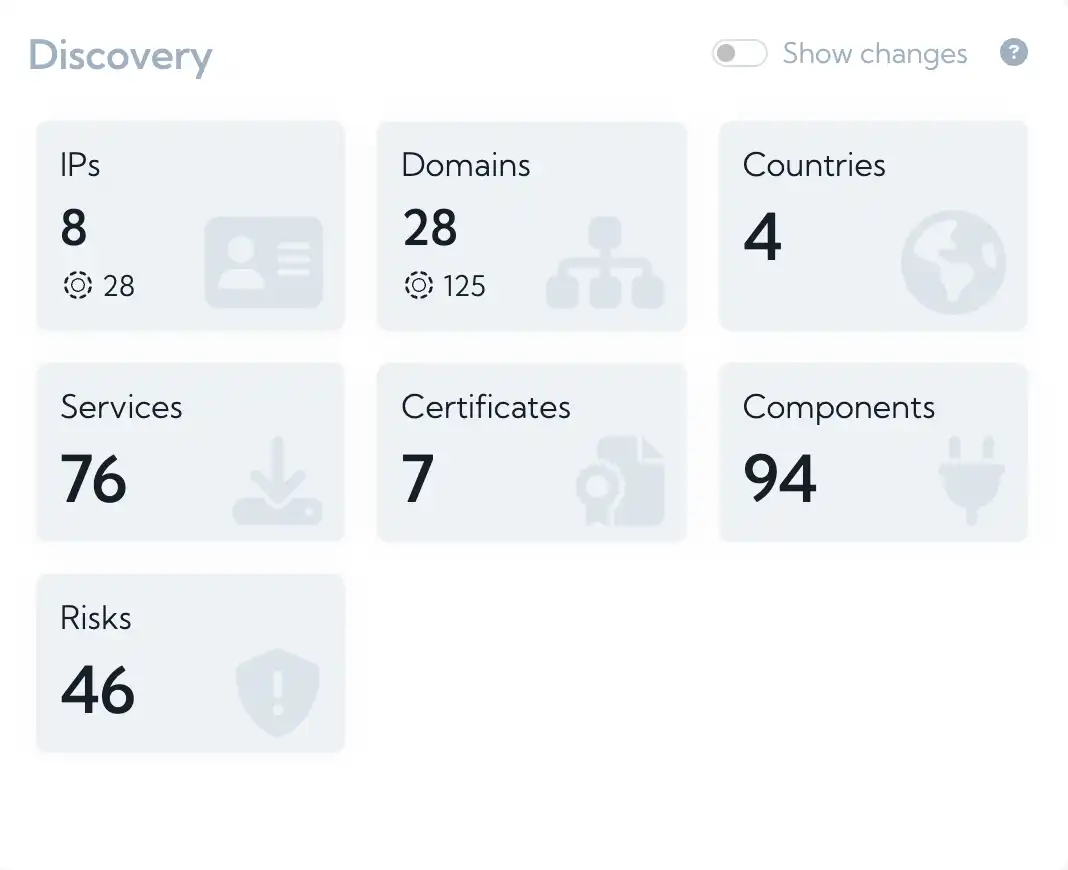
Depending on your plan, some of your domain and IP limits may be set across the scan type, and others set on a per scan basis. Using the Premium example above, the domain and IP limit for own asset monitoring is 300, which can be used across more than one scan. Where you have an allowance of ad hoc scans in your plan, the limit is usually per scan.
If you aren’t sure what your allowance is, you can look at the usage page. Note the Owner or Admin role is required to view the usage page.
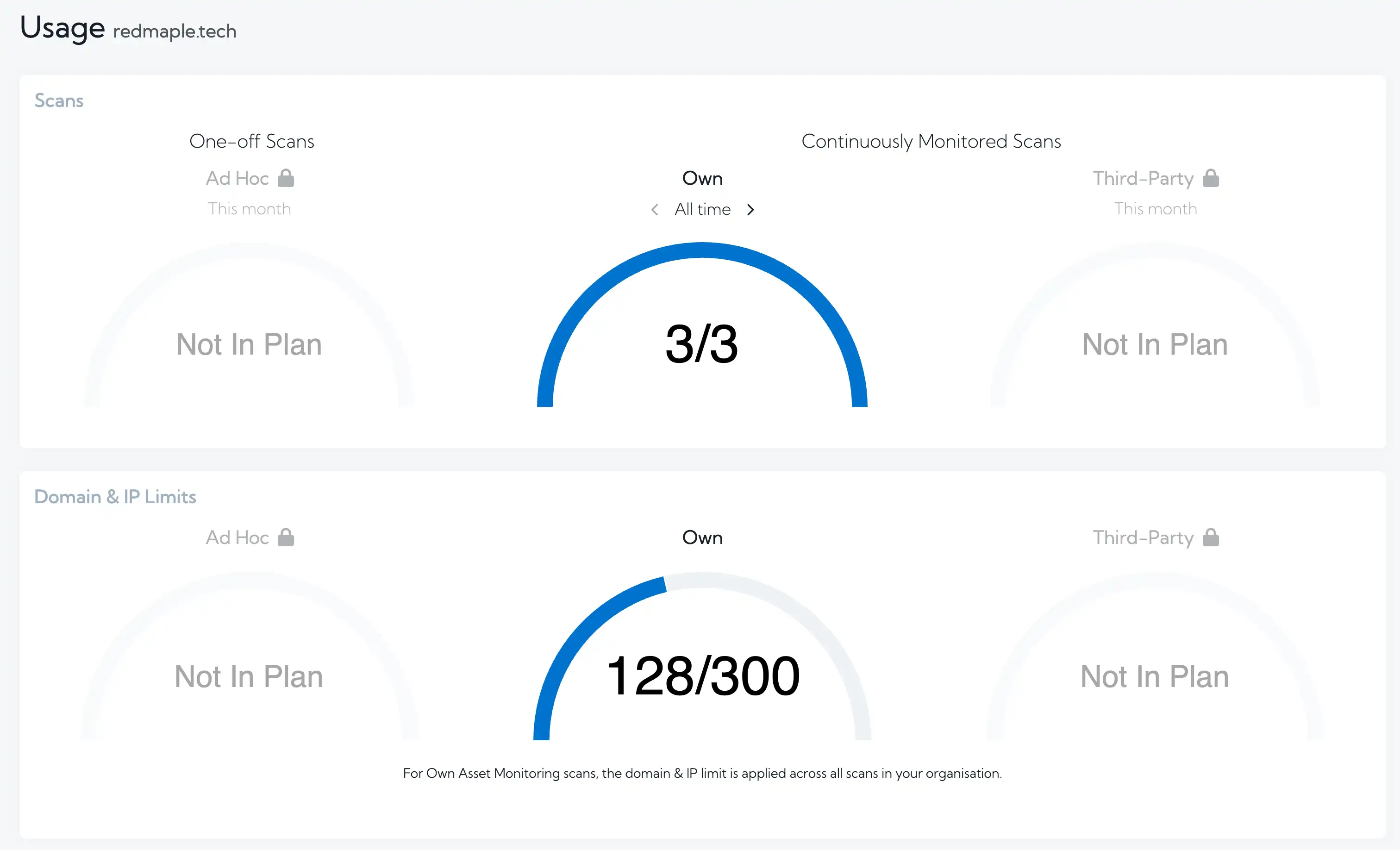
To find out more about domain and IP limiting and how it works, you can read our knowledge base article.
Risk for public Server Message Block (SMB) service
If you have a public Server Message Block (SMB) service that FractalScan can discover, a High risk will be raised against your scan. Similar to other services FractalScan was already checking for (e.g. FTP) there is risk that the service could be used to access and exploit other areas of your network.
Remediation advice is provided to you within FractalScan if you have this risk.
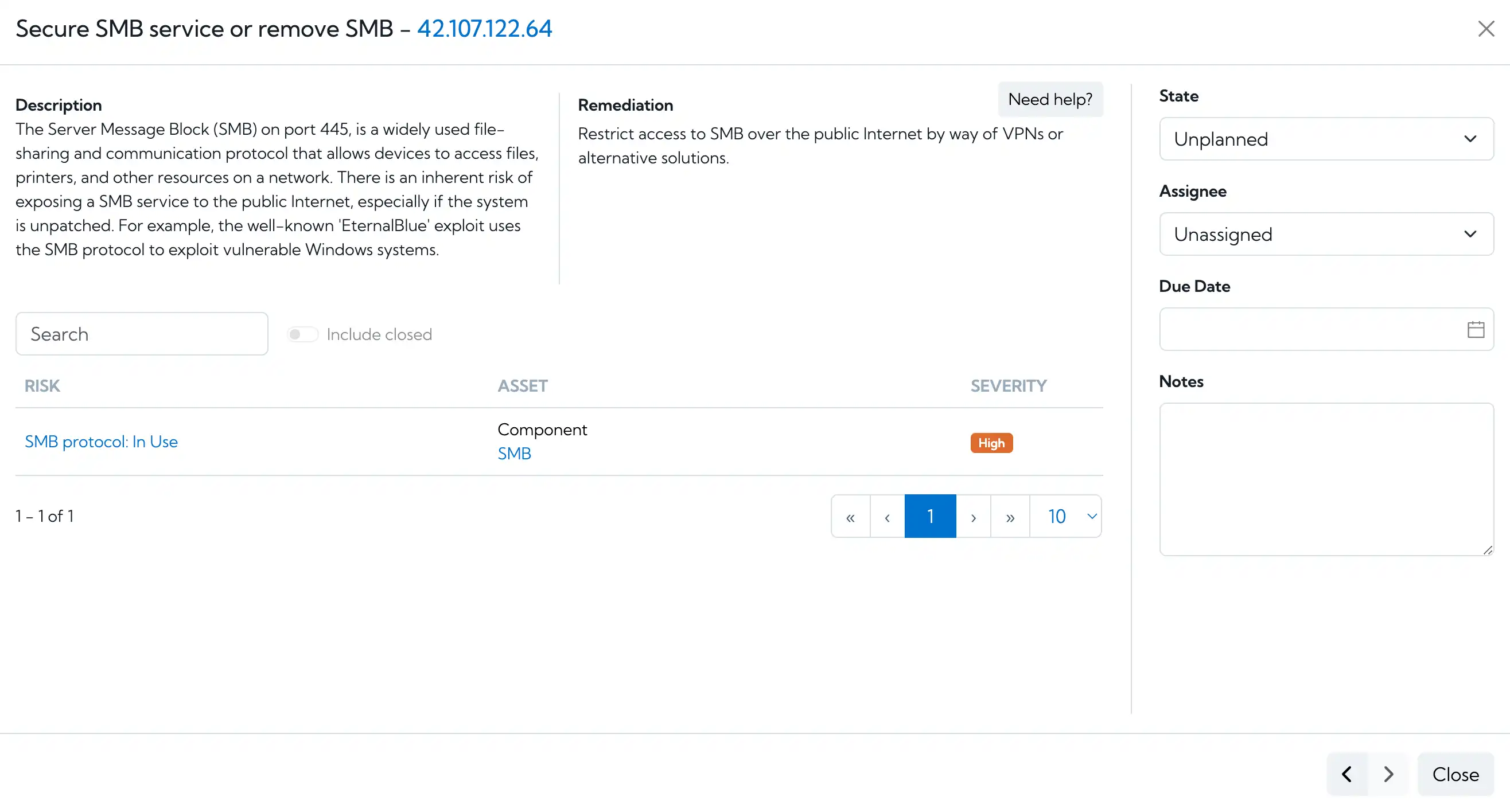
Coming soon
- Allowing roles and groups to be set on invites for new users.





